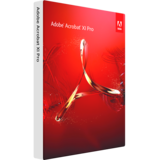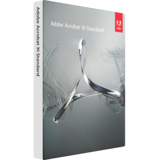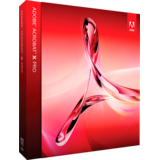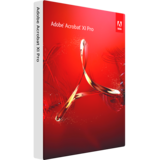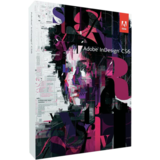Total : $0.00
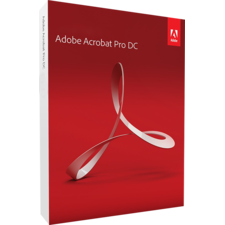
Adobe Acrobat Pro DC
Available: 50+
Price: $199.95
Current version supports:
Operating System:
Windows MacLanguages:
Adobe Acrobat Pro DC is an essential tool for creating, editing and managing of PDF files. The tool offers complete list of options needed to create up to date, interactive files in worldwide format. Moreover the Adobe instrument is one of the few on the market ensuring tight and fast collaboration of a scattered team on a single document. There are different versions of Acrobat available for sale: X Pro, XI Pro and DC. Let us explain the difference of each one and find out why Adobe Acrobat Pro DC is an optimum solution for you.
What is the difference of Adobe Acrobat Pro DC and other editions of Acrobat tool?
Adobe Acrobat Pro DC is marketed and marked by Adobe as an optimum solution for you. Pro version of Acrobat (unlike standard one) offers unlimited access to PDF tools and saved files from any where using any device you have at hand for accessing documents in the Cloud.
Key features of Adobe Acrobat Pro DC
The next list covers the features of Adobe Acrobat Pro DC absent in other Pro versions of the tool:
• electronic document delivery tracking – get notifications each time the document is received, opened, altered, commented
• cross-platform integration and touch-device support
• accessing PDF files stored in different clouds (DropBox or OneDrive)
• easy tools location due to innovative tool panel on the screen
• convert files from Photoshop, Illustrator or InDesign into PDF format
• preset formatting saving option ensures simple and easy extraction and insertion of content fragment into other files
• immense font selection to choose a proper one for a scanned document
• essential text editing and checking options allowing to eliminate text creation with Office tools
• effective photo editor to clean up added pictures and skip an unnecessary step of editing and filtering pictures with other tools
• tools for electronic signing and on document collaboration
• comment tracking option will alarm you each time a new comment is added thus the workflow is effectively accelerated
• Word documents can be easily turned into fillable and editable PDF files
Moreover the Adobe Acrobat Pro DC version offers several usability features which boost your personal efficiency when working with PDF files. For example, for MAC you can use VoiceOver option to listen to the document. If you need to read a large amount of text, you can use high contrast display for reading of PDF files.
Adobe Acrobat Pro DC is an essential PDF assistant for those who collaborate on documents and projects with team.
Support was very helpful in installing the program I bought. The person stayed with me until the program was succesfully installed.
The rating for Customer Support doesn't do the guys justice! I had a niggling problem with the installation and they supported me through the entire process. In the end they did a remote install - problem fixed! Very happy with the outstanding service they provided. Thanks again guys.
I thank you for all the help and patience that you have given me and I do feel that I have been a bit of a nuisance with my many requests for help. All the team have been so helpful and polite that I will certainly buy any future software that I require from you. Also your rapid response to requests is second to none and I applaud you for it.
As long as the buyer carefully reads the download and installation instructions there should be no problems. Once installed the Access 2010 that I purchases interfaced seamlessly with my other Office 2010 programs.
I'm very happy with the way everything went during buying and installation. Everything went smooth and the guidance video was very helpful and easy to understand.
See ALSO
Adobe Acrobat XI Pro
$15995
Adobe Acrobat XI Standard
$12995
Adobe Acrobat X Pro
$13995
Adobe InDesign CS6
$10995