Total : $0.00

Microsoft Office Home & Student 2016
Available: 50+
Price: $49.95
Current version supports:
Operating System:
Windows MacLanguages:
Buy Microsoft Office Home & Student 2016 Online
Microsoft Office Home & Student 2016 is a collection of traditional Office tools specifically created to meet the requirements and needs of educational process. With this set of tools you will boost your performance, save time and efforts as well as you will create professionally looking documents with well structured and analysed data inside.
The Microsoft Office Home & Student 2016 release features new look and amazing time saving tools. Much processes are now can be automated. The students will appreciate a new set of tools advancing collaboration on a single document.
What are the updates of components of Microsoft Office Home & Student 2016?
Word in the Microsoft Office Home & Student 2016 release offers to create professionally looking text documents. The tabs and tools are organized in a new simpler way. They are more searchable and better understandable at a glance. The tool has got improved media editing tools which allow to better integrate images and video. Students will advance from Smart LookUp – a new feature searching for content and showing relevant answers right inside the Word.
Excel of the Microsoft Office Home & Student 2016 version has got updated user interface and many new tools for data analysis and visualization. Smart options allow to segment, analyze and apply formulas to a chosen segment of data. Due to improved visualization tools you will easily perform complex data in simple diagrams and charts. It is one of the top useful tools for students.
PowerPoint is an essential tool for students. Enhanced PowerPoint of Microsoft Office Home & Student 2016 offers you advanced collaboration tools to create visual projects, comment on the content of the slides as well as review the task. The component now supports media content insertion. You will discover many media editing tools in the toolbar of the software.
OneNote is the next useful component of Microsoft Office Home & Student 2016. Snap anything from anywhere. Make snapshots of web pages, make notes, save videos and podcasts and store all your pieces of data in one place. OneNote provides you easy access to your saved data from anywhere and just on the go.
OneDrive access - Microsoft Office Home & Student 2016 comes with a cloud storage ensuring safe keeping of your files and providing you access to your files from any location and from any device connected to the internet.
Microsoft Office Home & Student 2016 is a worldwide set of tools for document creation, editing, processing and management. The 2016 release offers many features to use on the go.
A very pleasant experience, indeed! Very helpful support team, replying promptly to my concerns and queries Will buy any software I need from here. Thank you once again, Dr Sam Cherian
I recommend everyone who wants to own a very reliable original Photoshop copy, to get it from here without even a little hesitation ... thank you for providing us with this. I wish you all the best. I give this website and the program as well 5 if not 10 stars.
As long as the buyer carefully reads the download and installation instructions there should be no problems. Once installed the Access 2010 that I purchases interfaced seamlessly with my other Office 2010 programs.
I appreciate the help the support team provided with the installation on my computer. The tech spent well over three hours trying to get the product installed and the licensing handled. We went through numerous restarts and they always responded promptly after I sent a password for the remote access to my computer. I will highly recommend your company to others for software purchase. Thanks again.
I was delighted to find InDesign at such a great price and equally as pleased at how quickly I could download it and use it. It's been with me 3 days and I've already designed a brochure! Your site has a very prominent bookmark on my browser.